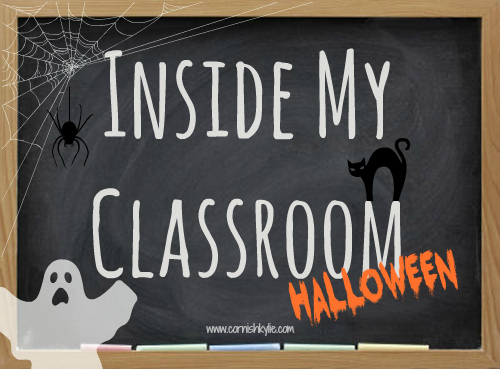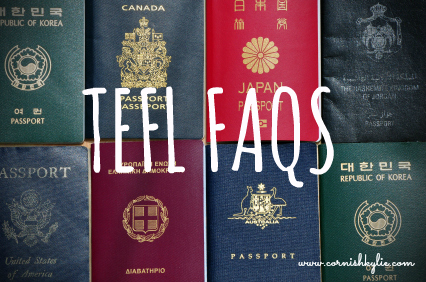What kind of visa do I need to work in Thailand? How do I get a working visa before I leave my country? Can I arrive on a tourist visa and change to a working visa? These are some of the questions that I am asked time and time again. I am no visa expert but I am able to tell you how I got my visa. I have had to split this into two parts as I have now had two very different visa experiences.
Part 1 – Gaining a non-immigrant B visa in my home country
Part 2 – Changing from a tourist to a non-immigrant B visa – AKA the visa run
Read on for part one…
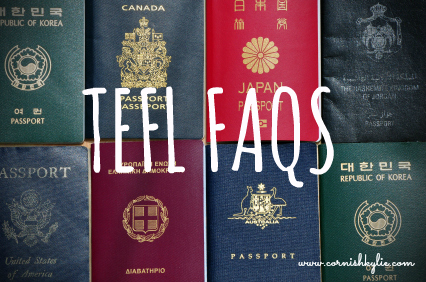
When I first decided to come to Thailand, I signed up to a TEFL programme that promised to hold my hand every inch of the way, from the interview right through to job placement and beyond. This meant that the visa process was completely issue free for me, I just had to send the right documents with the correct form and it was all sorted before I had got on the plane at Heathrow.
A letter (in both English and Thai) confirming my upcoming employment was provided by the TEFL agency, and together with my passport, degree certificate and transcripts and police check, this was enough to get my non-immigrant B visa in my home country, trough the Royal Thai Consulate in Hull. Aside from the wait, and the ever so slight worry that the good old Royal Mail were going to lose my documents, it was a completely stress free process.
That isn’t the end of the process however. You are usually issued an initial 3 month non-B visa which you then need to get extended to the full length of time required (up to one year). To do this you need to get a work permit. Luckily for me I was was with a teaching agency who once again arranged most of this for me. I had to provide them with a copy of my teaching contract, my TEFL certificate and I had to go and have a 20 baht medical check which consisted of the doctor asking me in broken English if I had any diseases, to which I said no, and was on my way. Once I had my work permit in hand, I was able to go to immigration in the city I was living in and was granted an extension of stay, extending my initial three month visa to an almost-full year (up until the end of my contract).
OK, so I have my visa, I have my work permit. I’m done!
Not quite, that still isn’t the end of the process. In fact, the process doesn’t ever really end…
Once you have your work permit and your non-B visa has been extended to enable you to stay working in country until the end of your contract, you are now required by law to report at immigration every 90 days (note: some people on non-B visas have to leave Thailand and come back every 90 days – check which you have). This has to be done on a work day and so involves arranging a morning off (some schools will do this all for you if they have a big cohort of foreign teachers and a member of HR staff who understands the visa process – I wasn’t quite so lucky). You just have to go in to immigration and fill out a form confirming your address, and they staple a piece of paper into your passport confirming that you have reported. It’s just to keep tabs on your whereabouts and to make sure that you are still in the city you are supposed to be working in.
You may have noticed that throughout this whole process, I didn’t have to leave Thailand. But what about the infamous visa runs that teachers are always going on? That is because I had my visa approved in my home country and was lucky enough to have my work permit issued and my visa extended before the initial three months granted were up. Some are not so lucky. Some come into the country on tourist visas and then have to leave the country to apply for a non-B once they gain employment (in fact, it is possible to have your visa changed over if you go in person to immigration in Bangkok and you have a contact with the know-how – so this rarely happens). Some don’t get their work permit sorted in time and have to leave and come back on a tourist visa and start the whole process over again.
Every situation for each person can pan out differently and this is just my experience. What I would say is common among many is that the process can take a while, so it is most definitely recommended to arrive in Thailand with some sort of visa – whether that is a pre-approved non-B like I had, or a 60 day tourist visa – don’t arrive with nothing and think that you will have everything sorted within the 30 day visa exemption you are granted on arrival – it probably isn’t enough time and with the current clampdown on visa runs you might have a pretty stressful time sorting it out. Save yourself the worry!
If you have any more questions, here are some useful websites that may be of help;
For UK residents applying for a visa in your home country – The Royal Thai Consulate, Hull
For more information on different types of visa in Thailand – The Thai Embassy English language website
For discussions on visa issues check out Thai Visa – but be warned, some of the forum users are bitter old expats who are angry at everyone and everything – you have been warned.
Check back for Part 2 – Changing from a tourist to a non-immigrant B visa – AKA the visa run.